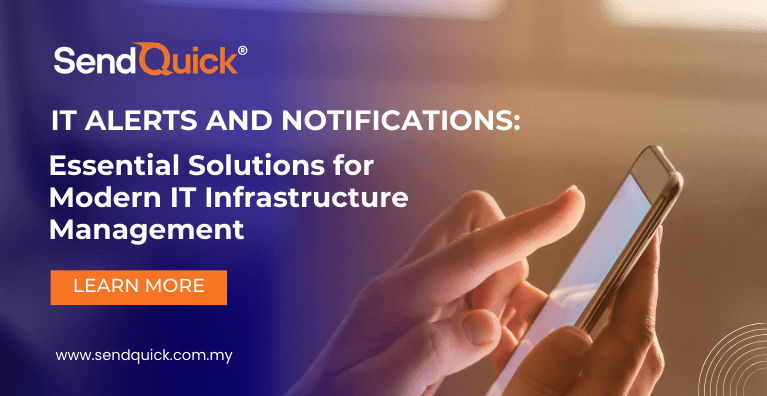Introduction: The Critical Role of IT Alerts in Modern Infrastructure
In today’s digital-first business environment, system downtime can cost organizations between $5,600 and $9,000 per minute. Implementing effective IT alerts can reduce system downtime by up to 70% rapid response. As IT infrastructures grow increasingly complex with cloud migrations, hybrid environments, and distributed systems, the need for robust IT alerting systems has never been more critical.
Modern IT teams face mounting pressure to maintain system availability while managing an ever-expanding technology stack. Without proper IT notifications, minor issues can quickly escalate into major incidents that impact business operations, customer experience, and ultimately, the bottom line. This is where strategic implementation of alert management software becomes essential for proactive incident management rather than reactive firefighting.
The Growing Challenges in IT Alerting
Alert Fatigue
Implementing alert fatigue prevention strategies can improve response times and reduce burnout among IT staff. According to industry research, the average IT professional receives hundreds of alerts weekly, with as many as 75% of these notifications being false positives or low-priority issues. This constant barrage of alerts leads to desensitization, where critical warnings may be overlooked or ignored amid the noise.
Integration Complexities Across Multiple Systems
The modern IT environment typically includes numerous monitoring tools, each generating its own alerts. Without proper integration of IT alert systems with monitoring tools, teams face several challenges:
- Siloed information requiring multiple dashboard checks
- Inconsistent alert formats and severity classifications
- Duplicate notifications for the same incident
- Difficulty tracking alert history and resolution status
Seamless integration of IT alert systems with monitoring tools creates a unified approach to incident management. However, achieving this integration often requires significant technical expertise and customization.
Escalation and Routing Inefficiencies
When critical incidents occur, alerts must reach the right personnel quickly. Many organizations struggle with:
- Manual escalation processes that delay response
- Outdated on-call schedules leading to misdirected alerts
- Lack of acknowledgment tracking
- Ineffective alert prioritization
Successful IT incident management depends on timely alerts that provide actionable information to responders. Without automated escalation paths, critical time is lost as alerts are manually forwarded to appropriate team members.
Key Features of Effective IT Alerting Systems
Multi-Channel Notification Capabilities
Modern IT notifications leverage multiple channels to ensure critical messages reach the right personnel regardless of their location. A robust alert notification system should support multiple communication channels including:
- SMS text messages for urgent notifications
- Email for detailed information and non-critical alerts
- Voice calls for highest-priority incidents
- Mobile push notifications with acknowledgment capabilities
- Instant messaging platform integration (Slack, Microsoft Teams, etc.)
This multi-channel approach ensures that critical alerts are not missed due to a single point of failure in communication.
Intelligent Alert Filtering and De-duplication
When evaluating alert management software, look for solutions that offer de-duplication and intelligent filtering capabilities. Advanced systems can:
- Identify and consolidate duplicate alerts from multiple monitoring tools
- Apply machine learning to reduce false positives
- Filter alerts based on business impact and severity
- Suppress notifications during scheduled maintenance windows
These capabilities directly address alert fatigue prevention by ensuring IT teams only receive meaningful, actionable notifications.
Customizable Escalation Paths
The best IT alerting systems offer seamless integration with existing monitoring tools while providing customizable escalation paths. Effective escalation features include:
- Time-based automatic escalation if alerts are not acknowledged
- Role-based routing to appropriate specialists
- Fallback contacts if primary responders are unavailable
- Escalation to management for critical incidents
- Team-based alerting for incidents requiring multiple skill sets
These automated workflows ensure that critical issues receive attention quickly, even outside normal business hours.
Real-Time Analytics and Reporting
Leading IT notification software provides comprehensive analytics capabilities that help organizations:
- Track mean time to acknowledge and resolve incidents
- Identify recurring issues requiring permanent fixes
- Measure team performance and response times
- Analyze alert patterns to optimize thresholds
- Generate compliance reports for auditing purposes
These insights enable continuous improvement of the incident response process and help justify the ROI of alerting solutions.
Best Practices for Implementing IT Alerts
Setting Appropriate Alert Thresholds
Understanding how to set alert thresholds requires balancing sensitivity against the risk of alert fatigue. Following best practices for IT alerting includes setting appropriate thresholds and ensuring alerts contain actionable information. Consider these guidelines:
- Start with vendor-recommended thresholds and adjust based on your environment
- Implement graduated thresholds with different severity levels
- Review and adjust thresholds regularly based on false positive rates
- Consider time-based thresholds (e.g., different settings during business hours vs. overnight)
- Test threshold changes in a controlled environment before full implementation
Proper threshold configuration is perhaps the most important factor in reducing alert noise while ensuring critical issues are detected.
Designing Actionable Alert Content
Common IT alert examples include server downtime notifications, security breach warnings, and application performance degradation alerts. Well-designed incident response alerts include sufficient context to enable immediate troubleshooting without additional research. Effective alerts should contain:
- Clear incident description and affected system
- Severity level and business impact
- Relevant metrics or error messages
- Troubleshooting links or runbooks
- Automated diagnostic information when possible
This contextual information dramatically reduces the time needed to begin remediation efforts.
Implementing On-Call Rotations and Schedules
To prevent burnout and ensure 24/7 coverage, implement structured on-call rotations:
- Create fair rotation schedules with adequate rest periods
- Define clear escalation policies and backup contacts
- Use calendar integration to manage schedule changes
- Consider time zone and work-hour restrictions
These practices help maintain work-life balance while ensuring critical systems remain monitored at all times.
Business Benefits of Advanced IT Alerting Solutions
Reduced Downtime and Operational Costs
The business impact of IT alerts extends beyond technical operations to customer satisfaction and revenue protection. Organizations implementing modern alerting solutions typically see:
- 50-70% reduction in mean time to resolution (MTTR)
- 30-40% decrease in incident frequency through proactive alerting
- Significant reduction in overtime costs for after-hours support
- Lower customer churn due to improved service reliability
- Decreased business impact from IT incidents
These improvements translate directly to bottom-line benefits and enhanced competitive positioning.
Enhanced Team Collaboration and Efficiency
Advanced alerting solutions improve team dynamics and operational efficiency:
- Clearer ownership of incidents through targeted routing
- Improved cross-team collaboration during major incidents
- Reduced friction during handoffs between support tiers
- Better knowledge sharing through alert history and resolution notes
- More efficient resource allocation during incident response
These collaboration benefits extend beyond the IT department to improve overall organizational resilience.
Compliance and Audit Readiness
For regulated industries, proper alert management supports compliance requirements:
- Comprehensive audit trails of all alerts and responses
- Documentation of incident handling procedures
- Evidence of appropriate response times for security incidents
- Verification of notification for required stakeholders
- Historical records for post-incident reviews
These capabilities simplify regulatory audits and demonstrate due diligence in system management.
Case Study: Financial Services Firm Transforms IT Operations
A mid-sized financial services company struggled with alert management challenges that resulted in frequent service disruptions and customer complaints. Their existing alerting process relied heavily on email notifications that were often missed during critical incidents.
After implementing a comprehensive IT notification software solution with multi-channel alerts and automated escalation, they achieved remarkable improvements:
- 65% reduction in mean time to resolution
- 40% decrease in after-hours callouts
- 90% reduction in customer-reported incidents
- Elimination of missed critical alerts
- Improved team morale and reduced turnover
Selecting the Right IT Alerting Technology
The IT alerting technology selection process should prioritize solutions that integrate with your existing infrastructure. When evaluating options, consider these key factors:
Integration Capabilities
- Native connectors for your monitoring tools
- API availability for custom integrations
- Support for standard protocols (SNMP, SMTP, webhooks)
- Ability to normalize alerts from different sources
- Bi-directional integration capabilities
Reliability and Redundancy
- Uptime guarantees and SLAs
- Redundant infrastructure and failover capabilities
- Offline functionality during connectivity issues
- Message delivery confirmation
- Alternative notification paths if primary channels fail
Usability and Administration
- Intuitive interface for alert configuration
- Mobile-friendly management capabilities
- Granular permission controls
- Bulk update capabilities for schedules and contacts
- Self-service options for users to update preferences
Cost and Scalability
- Pricing model (per user, per alert, or subscription)
- Ability to scale with organizational growth
- Total cost of ownership including integration efforts
- Training and support costs
- ROI calculation tools
Conclusion: The Future of IT Alerting
As IT environments continue to grow in complexity, the importance of sophisticated alerting solutions will only increase. Organizations that implement robust IT alerts and notifications systems position themselves to:
- Respond more quickly to emerging issues
- Reduce the business impact of IT incidents
- Improve team efficiency and collaboration
- Enhance overall system reliability and performance
- Support digital transformation initiatives with confidence
The most successful IT teams are moving beyond reactive alerting to predictive notification systems that leverage AI and machine learning to identify potential issues before they impact business operations. By implementing the best practices outlined in this guide, organizations can transform their approach to IT incident management and achieve new levels of operational excellence.
Next Steps for Improving Your IT Alerting Strategy
Ready to enhance your organization’s IT alerting capabilities? Consider these action items:
- Audit your current alerting processes and identify gaps
- Evaluate your alert volume and false positive rate
- Document your escalation paths and on-call procedures
- Research alerting solutions that integrate with your existing tools
- Develop clear metrics to measure alerting effectiveness
For more information on how SendQuick can help transform your IT alerting strategy, download our comprehensive solution guide or contact our team for a personalized consultation.